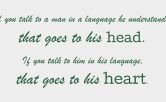WordQuiz
What I’ve learnt in many many years of school/university, is that having good allies is important…both in terms of study-mates and in terms of educational tools. Among the others, one of my big friends in learning the vocabulary is WordQuiz.
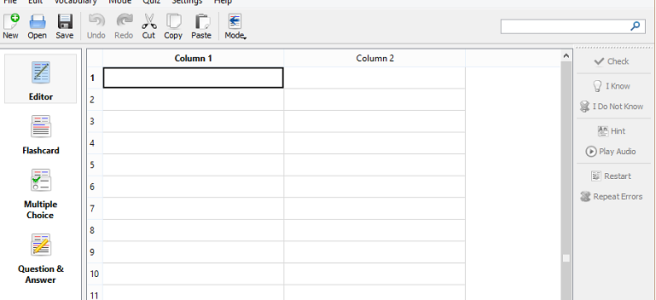
WordQuiz is a software to create your own flashcards. Normally flashcards are pieces of paper, written on both sides, that are used to memorize associations: you look on the one side, you give the corresponding answer and check on the other side if it is correct. That’s exactly what you make with WordQuiz: you create, share and use digital flashcards on various devices. You create the tables, where each line corresponds to a card. It is not the only software with this scope, but after a look I think it is a good choice because
- It is free.
- It is adaptable. It is available for Windows, Mac OS X, e Linux (the version for Linux is called KWordQuiz). For who like me has computers with different operating systems, this characteristic allows you to use the software without limitation. With the files in Google Drive, I can just open them in WordQuiz on any computer and start the review
- It is light. It takes little memory and it is fast at launching
- It allows the study in the two directions. This way, you avoid learning always from the language you know to the language you are learning. The mixed version then, is a brain trainer
- You choose the order. You can choose to be asked the vocabulary in the order the words are in the file, or in casual order, so that you are not helped by the order of the words in the study
- It is varied. Besides the traditional flashcards, the software creates also different tests such as multiple choice and Q&A
- You can customize it. There are already available vocabularies to start with (just download them as indicated from the website), n make your own. The first option is great to start with if you don’t know what you’d like to learn, but the second is also very good. In fact, you can save words connected to a certain theme or to a chapter of your study book. Learning the vocabulary moved by needs in everyday life might be even more efficient
- You can break the vocabulary in sections. You can make sections of vocabulary based on the themes or book chapters. Or even have folders of different languages and medical definitions for example
- It is extremely simple. Both to use, and in the layout. In first instance I didn’t like this feature so much, as it has nothing fancy, but now I simply love it. With its two columns, and few clear buttons for the tests
As usual, when it comes to a choice you say no to something. Choosing WordQuiz, I have the features like the ones at points 1. and 4. These two do not hold for the competitor Supermemo.com for example, but at the same time there you are asked words on the basis of the learning curve: it asks more frequently the words you learnt later or these you forget easily. With WordQuiz instead, you’ll get the percentage of correct answers per session, but not a hint on the ones you should study more. You’ll need thus to keep track of the words you hardly remember/easily forget, and focus on memorizing them.
For more info and download, https://peterandlinda.com/wordquiz/
From now on, I’ll attach a link to each vocabulary post from where you can download a WordQuiz file. This way I save some typing effort to the ones who want to learn with me